Round Flipbox
The title of your blurb will appear in bold below your blurb image.
The title of your blurb will appear in bold below your blurb image.
Input the main text content for your module here.
The title of your blurb will appear in bold below your blurb image.
The title of your blurb will appear in bold below your blurb image.
Input the main text content for your module here.
The title of your blurb will appear in bold below your blurb image.
The title of your blurb will appear in bold below your blurb image.
Input the main text content for your module here.
The title of your blurb will appear in bold below your blurb image.
The title of your blurb will appear in bold below your blurb image.
Input the main text content for your module here.
How to Achieve
Add Divi Blurb Extended Module to a Page and Select Flipbox Layout
Go to Divi Builder Page Setting
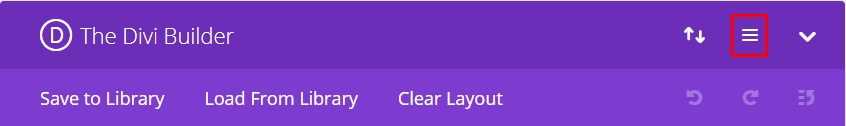
Paste the code given below in the Custom CSS area
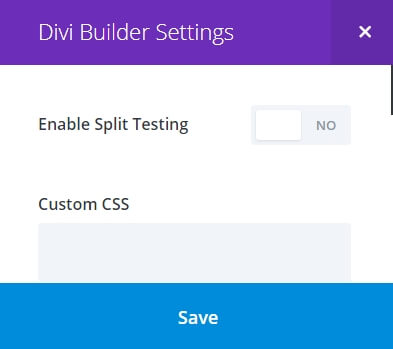
.before-flip .et_pb_blurb_container {
display: none;
}
.after-flip .et_pb_blurb_description {
display: none;
}
.et_pb_blurb_extended .flipbox .front ,.et_pb_blurb_extended .flipbox .back {
border-radius: 50%;
}
.et_pb_blurb_extended .flipbox .et_pb_blurb_content {
max-height: 250px;
max-width: 250px !important;
}
